How to Automate Content Creation in Drupal Using OpenAI: Step-by-Step Guide
Looking to automate content creation in Drupal? The OpenAI module allows you to enhance your content workflows with AI, streamlining content generation, editing, and more. This guide will walk you through how to install and configure the OpenAI module, providing a seamless way to improve your content automation strategy. Learn how to integrate AI into your Drupal site to create blog posts, metadata, summaries, and more, with just a few clicks.
The OpenAI module for Drupal integrates powerful AI content generation capabilities, allowing Drupal users to automate and enhance their content creation workflows.
1. Pre-requisites
Before installing the OpenAI module, ensure you have:
Drupal version 9 or 10 installed.
Composer installed on your web server.
An OpenAI API Key from OpenAI (sign up at OpenAI).
2. Install the OpenAI Module
Step 1: Download the OpenAI module.
Run the following command in your terminal to install via Composer:
composer require drupal/openai
Step 2: Enable the module.
Either enable it from the Drupal Admin interface:Extend>Search for OpenAI>Enable
Alternatively, use Drush:
drush en openai
3. Configure the OpenAI Module
Step 1: Navigate to Configuration>OpenAI Settings
Step 2: Enter your OpenAI API Key .
Step 3: Configure the model settings:
Choose the AI model (e.g., GPT-3.5, GPT-4) based on your use case.
Set up default prompts for content creation.
You can customize how the module interacts with your content, from summarization to automatic text generation.
4. Usage of OpenAI Module in Drupal
Once installed and configured, you can start leveraging AI-assisted content generation within Drupal.
Content Creation Assistance:
The OpenAI module integrates with the content creation forms in Drupal.
As you create a new content node, it will offer suggestions or automatically generate content based on prompts.
Automated Metadata Generation:
You can set up the module to automatically generate meta descriptions or summaries for your articles.
Custom AI Tasks:
Use OpenAI for custom tasks such as grammar correction, text translation, or content enhancement directly within your Drupal site.
5. Pros of OpenAI Module
Increases Efficiency: Automates repetitive writing tasks, reducing the workload on content creators.
Customizable Prompts: Flexibility to tailor AI responses to your needs with customizable text prompts and models.
Integration with Content Workflows: Fits seamlessly into Drupal's content creation process, aiding editorial teams.
6. Cons of OpenAI Module
API Costs:
OpenAI API usage can lead to significant costs depending on usage volume, especially for high-traffic sites.
Content Quality:
AI-generated content may not always be suitable or high quality, requiring human review and editing.
Privacy Concerns:
User data sent to OpenAI for processing may raise privacy concerns, especially for sensitive information.
7. Conclusion
The OpenAI module for Drupal is a powerful tool for automating content creation and streamlining workflows. It can be customized for various tasks, improving productivity, but it’s important to consider potential downsides such as cost and content quality. For Drupal-based websites that rely heavily on content generation, this module offers valuable support, provided human oversight remains a part of the process.
By following this guide, you can harness the power of AI in Drupal to save time and create more engaging content, all while optimizing your editorial workflows.
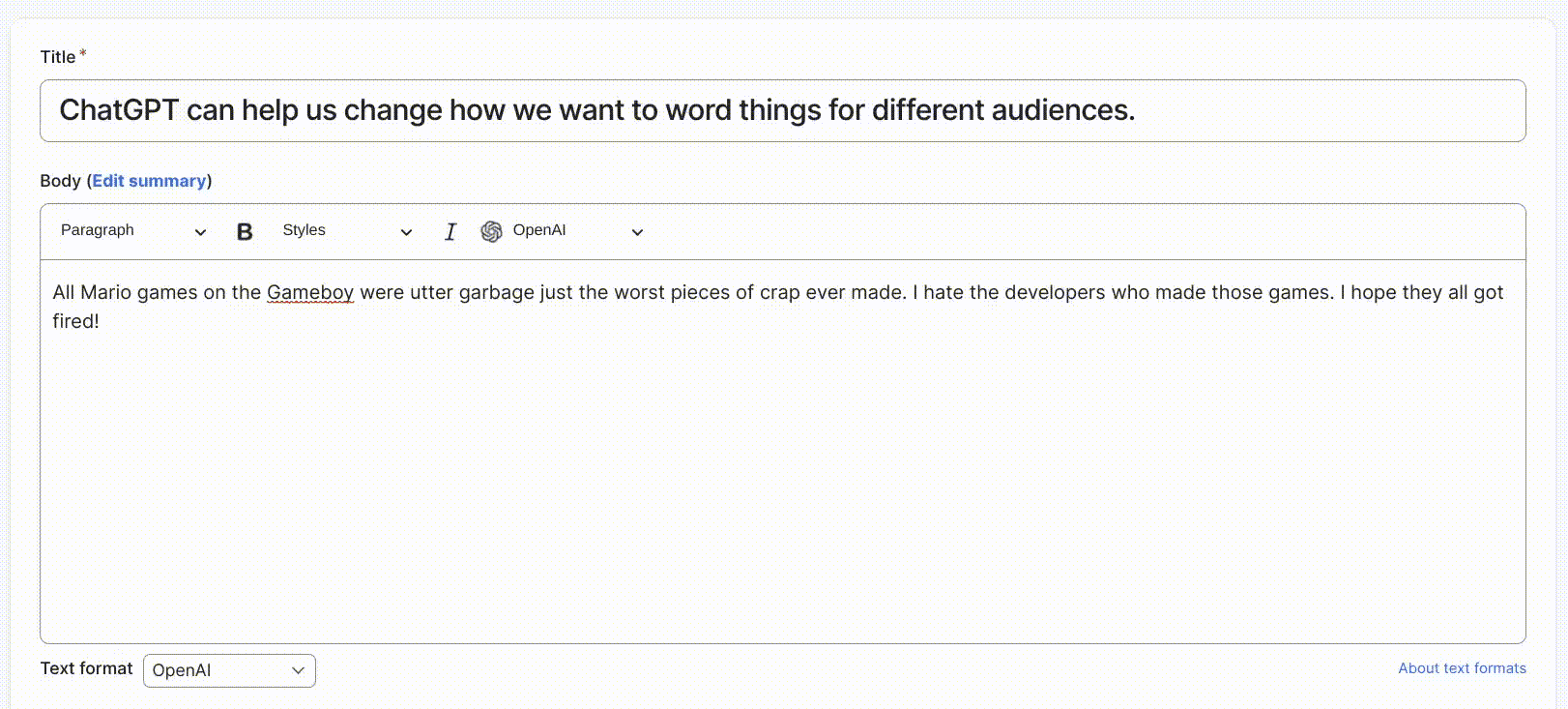
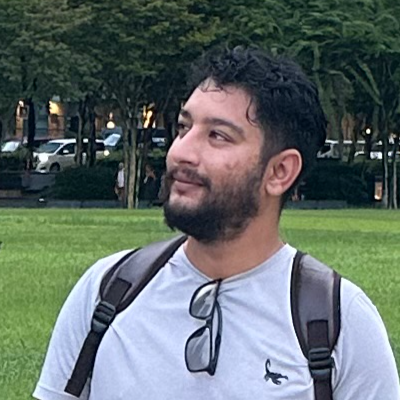
Kiran Chaulagain
kkchaulagain@gmail.com
Software engineer and DevOps practitioner with 6+ years of experience turning ideas into scalable web applications and reliable infrastructure. Passionate about clean code, automation, and bridging the gap between development and operations.